HTML Cheatsheet
Flip cards are used to help you remember the most common HTML elements when developing a website from scratch.
HTML Elements
<html>
HTML Element
The <html> element is the root element and it defines the whole HTML document. The lang attribute specifies the language of the element's content.
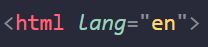
<body>
Body Element
The <body> element contains all the contents of an HTML document, such as headings, paragraphs, images, hyperlinks, tables, lists, etc. There can only be one <body> element in the HTML document.

<h1> to <h6>
Heading Elements
The <h1> to <h6> HTML elements represent six levels of section headings.
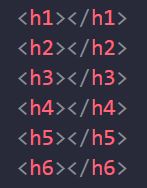
<p>
Paragraph Element
The <p> tag defines a paragraph of text. It is a block-level element and always starts on a new line.
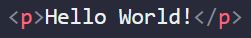
<header>
Header Element
The <header> element represents a container for introductory content or a set of navigational links. You can have several <header> elements in one HTML document.
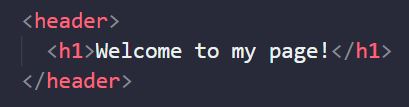
<footer>
Footer Element
The HTML <footer> tag defines a footer containing copyright or author information in the HTML document.
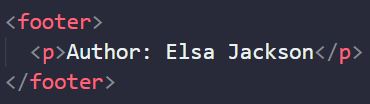
To learn more about all the HTML elements visit MDN: HTML elements reference and visit W3Schools: HTML Elements.